I based my theme on gw-mod, but made the following changes:
- reduced the font sizes
- reduced the radius on the corners
- reduced the margins and padding on all the items
- set a black background
- removed the 1 pixel black shadow on the text (not needed with the darker background)
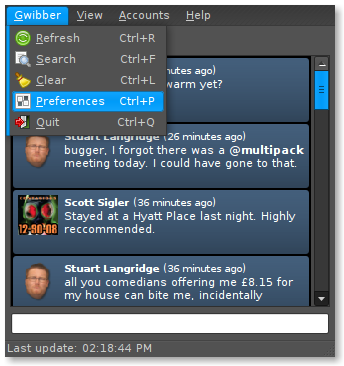
If you use Gwibber for things other than Twitter I may have broken some of the style sheet settings as I made changes throughout the CSS in the theme's HTML file, but have only tested against Twitter.
If you like the theme and wat to try it. I have linked here to an archive of my theme which I named scb-compact.
Each has a its own folder containing the theme components. The folder names appear as the theme name in the Gwibber->Preferences dialogue. To install the theme just unpack the archive file into the Gwibber theme's directory. On my Ubuntu machine the themes directory is at '/usr/local/share/gwibber/ui/themes'.
The themes directory is not writable with your standard user account so you will need to use sudo to raise your privileges to do so. These are the steps to install:
1. Download the scb-compact.tar.gz file to your home directory
2. Open the terminal from Applications->Accessories
3. Run the following commands entering your login password when prompted:
> cd /usr/local/share/gibber/ui/themes
> sudo tar -xvf ~/scb-compact.tar.gz
4. Exit the terminal using [Ctrl] D or typing exit
5. In Gwibber->Preferences select the theme scb-compact
